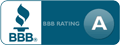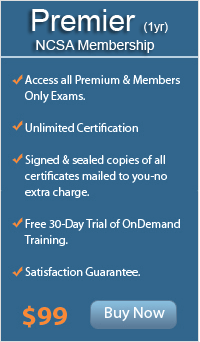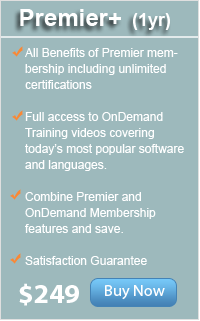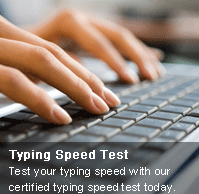|
Free Exams Test your skills with one of our certification exams and see how you stack up right now. Testing Services Learn More About Us Course Descriptions NCSA Membership Certificate Database Affiliate Program NCSA Tech Blog Support Center 
| |
Introductory Training Courses
JavaScript - Create your first 'Hello World' application in JavaScript and learn about variable, operators, image maps, loops, and the Document Object Model (DOM). Great course for beginners.
How To ArticlesSocial Networking: The boonside and the baneside Information About The Four Main Parts Of The Computer Clustering: an Energy Efficient Approach for Wireless Sensor Networks Repair Windows XP in Console Mode Entering data in Excel using AutoComplete Remove a Hyperlink in an MS Word document Copy Text Formatting in MS Word Toothbrush and Eraser Solved My Problem How to secure an AT&T Wifi home network Solve These Operating System Questions Developing a Relational Database Realidad Virtual en la Educación PE 2950 Broadcom 5708 dual NICS fail after Dell update
Word 2002 VideosClick on the Sections on the left hand side of the page to skip directly to that part of the video. This first video covers the basics of opening Word 2002 and the Screen Layout. Movie size (920 KB)
This video covers Working with documents, Cut & Paste, and selection techniques. Movie size (503 KB)
Undo, Redo, Formatting Toolbar. Movie size (595 KB)
"AutoText, Tags, And Error Correction". Movie size (600 KB)
Printing And Saving A Document and the Print Preview Toolbar. Movie size (1022 KB)
Word 2002 Help And The Office Assistant. Movie size (2289 KB)
Word 2000 Introduction |
| Section
1 - Getting Started
This section covers how to get started using Microsoft Word 2000. Each of the topics below are covered in detail. Scroll down the page to begin the section or click on a topic to jump directly to it.
| |||
Section 1.1 - What is Microsoft Word 2000? Microsoft Word 2000, part of the Office 2000 suite of programs, is the word processing software of choice for everyone from fortune 500 companies to college students. It is an extremely versatile program which allows you to create everything from simple memos and letters to mailing lists and complex reports including graphs, images, and tables. Word 2000 is deceptively simple to learn yet surprisingly difficult to master. We hope this training will help you bridge that gap.
Section 1.2 - Starting Microsoft Word 2000 Before you can begin using Word 2000 you must start the program. There are two common ways to accomplish this. The first is the through the Windows desktop icon.
The second method which can be used to access Word 2000 is the Windows Start Button. The Windows Start Button is located in the lower left hand corner of the desktop. Starting Word 2000 using the Windows Start Button
ColdFusion Tag Library
Visit the ColdFusion Tag Library
HTML Tag Library
|
© 2002-2011 National Computer Science Academy, All Rights Reserved.